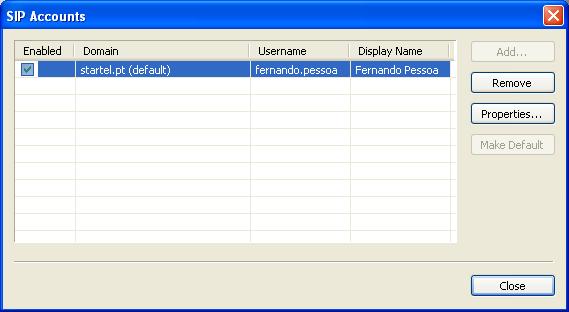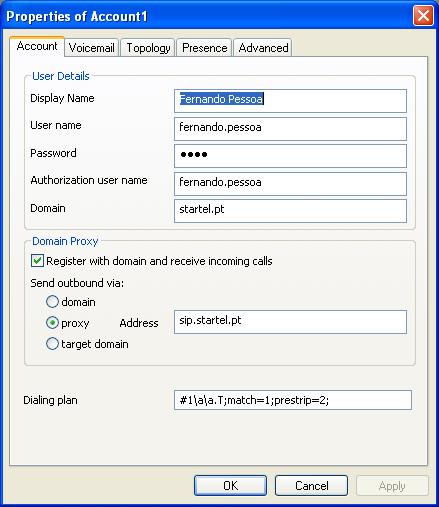|
|
|
X-Lite 3.0 Configuration: Start X-Lite 3.0.
..... then, click in "Properties" and
fill the "User Domain" zone, and put your
.If X-Lite can register with the server, it must be written "Ready" like this:
To check if the installation is correct, try doing an echo test, dialling: 613@fwd.pulver.com To place calls just dial the number without + or
00.
info (a) startel.pt
|
| Pesquisa ENUM |
| Calendário |
| Downloads |
|
X-lite: X-Lite 3.0: |